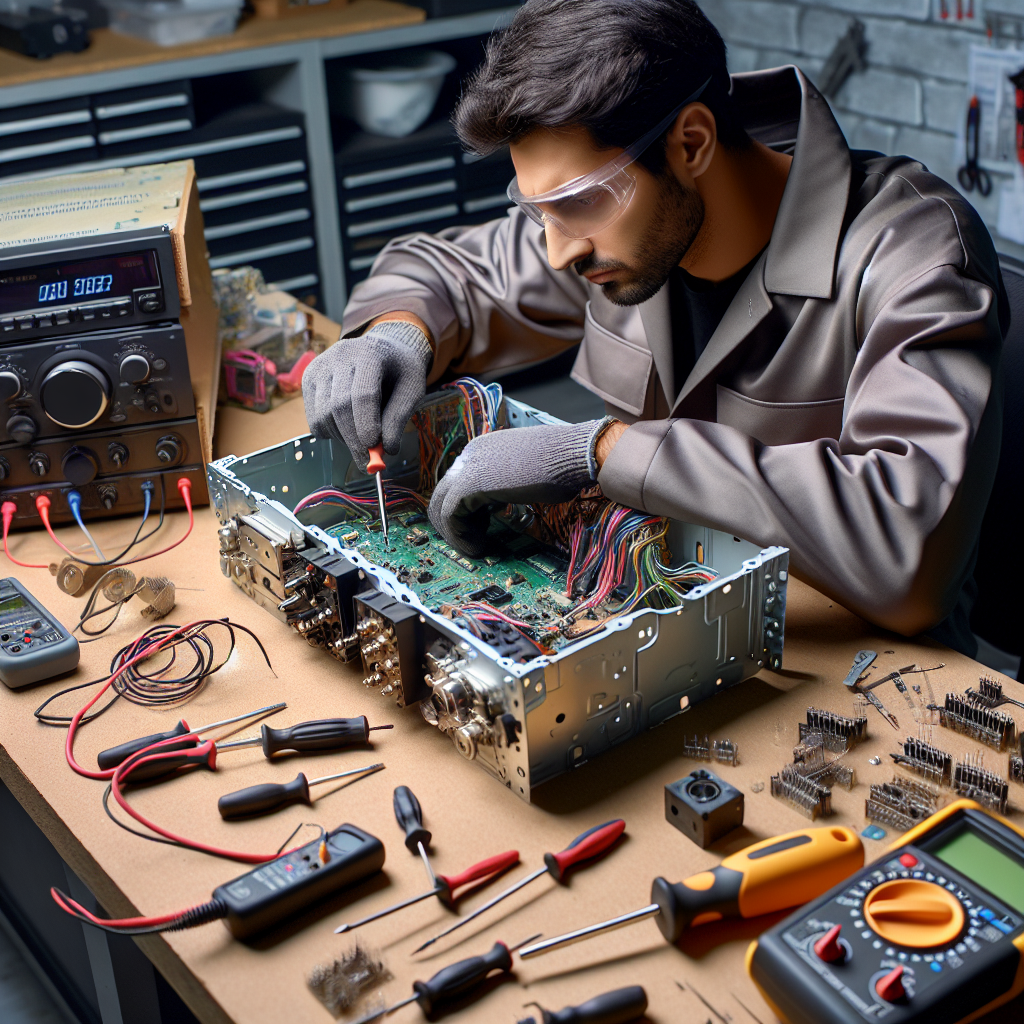Common Car Video Repair Problems
Car video systems can encounter a range of problems, which may require professional repair services. Some of the most common car video repair problems include:
- No video display: If your car video system is not showing any video, it could be due to a faulty connection, a damaged screen, or a malfunctioning video player.
- Poor video quality: If the video on your car video system is blurry, flickering, or distorted, it may be a sign of a problem with the video player, wiring, or screen.
- No audio: If you can’t hear any sound from your car video system, it may indicate an issue with the speakers, wiring, or audio player.
- Navigation system failure: If your car’s navigation system is not working correctly, it could be due to a software glitch, outdated maps, or a hardware problem.
- Touchscreen issues: Problems with the touchscreen interface, such as unresponsive or glitchy controls, can make it difficult to operate your car video system.
If you are experiencing any of these car video issues, it is recommended to seek professional car video repair services. A reputable repair shop like Audio Vision in Yorba Linda, CA can diagnose the problem and provide the necessary repairs to get your car video system back in working order. Reach out to Audio Vision at (909) 983-4500 or visit their website at audiovisionie.com for expert car video repair services.
Car Video Repair Aftercare Tips
After getting your car video repair done at Audio Vision in Yorba Linda, CA, it is important to take proper care of your car’s video system to ensure its longevity and optimal performance. Here are some aftercare tips:
- Keep the system clean: Regularly clean the screen and other components of your car’s video system to remove dust, fingerprints, and smudges. Use a soft, microfiber cloth and non-abrasive cleaning solution to avoid scratching the screen.
- Avoid extreme temperatures: Exposing your car’s video system to extreme temperatures can cause damage. Avoid parking your car in direct sunlight for long periods and protect it from extreme cold or heat.
- Be gentle with buttons and controls: When using the buttons and controls on your car’s video system, be gentle and avoid applying excessive force. This will help prevent wear and tear and extend the life of the system.
- Keep liquids away: Avoid spilling liquids or allowing water to come into contact with the video system. Liquids can damage the internal components and lead to malfunction.
- Maintain proper electrical connections: Make sure all electrical connections related to your car’s video system are secure and in good condition. Loose or damaged connections can result in poor performance or failure of the system.
By following these aftercare tips, you can ensure that your car’s video system remains in excellent condition and continues to provide you with an enjoyable audio-visual experience while on the road.
8. Car Video Repair Safety Tips
When it comes to car video repair, safety should always be a top priority. Here are some important safety tips to keep in mind:
- Disconnect the battery before starting any car video repair work to avoid electrical shocks.
- Wear safety goggles and gloves to protect your eyes and hands from any potential hazards.
- Make sure to work in a well-ventilated area to avoid exposure to harmful fumes.
- Follow manufacturer guidelines and instructions when handling any electronic components.
- Avoid working on your car’s video system during extreme weather conditions to prevent damage to the equipment.
- If you’re not confident in your repair skills, it’s always best to consult a professional car video repair shop.
- Use proper tools and equipment to prevent injuries or damage to the car’s video system.
- Be cautious when working with electrical connections and wiring to prevent short circuits or fire hazards.
Car Video Repair Aftercare Tips
After getting your car video repaired, it’s important to take proper care of your newly fixed components to ensure their longevity. Here are some aftercare tips to keep in mind:
- Follow the instructions provided by the car video repair technician. They may give you specific guidelines on how to safely use and maintain your repaired car video components.
- Avoid exposing your car video components to extreme temperatures. Excessive heat or cold can cause damage to the delicate electronic circuitry.
- Clean and dust your car video components regularly. Use a soft cloth to gently wipe away any dirt or debris that may accumulate on the surface. Avoid using harsh chemicals or abrasive materials that can scratch or damage the screen.
- Be gentle when operating the controls of your car video components. Excessive force or rough handling can cause buttons to break or become unresponsive.
- Protect your car video components from water or moisture. Avoid placing drinks or other liquids near the equipment to prevent accidental spills.
- If you notice any issues with your repaired car video components, such as distorted sound or a flickering screen, contact the car video repair shop immediately. They will be able to assess and address any problems that may arise.
By following these aftercare tips, you can help prolong the life of your repaired car video components and ensure that you continue to enjoy high-quality audio and video in your car.
Audio Vision | Car Audio West Covina

Looking for car audio west covina? Audio Vision is the best place to buy car audio in West Covina.
Product Brand: Audio Vision
Product Currency: USD
Product Price: $299
Product In-Stock: InStock
5