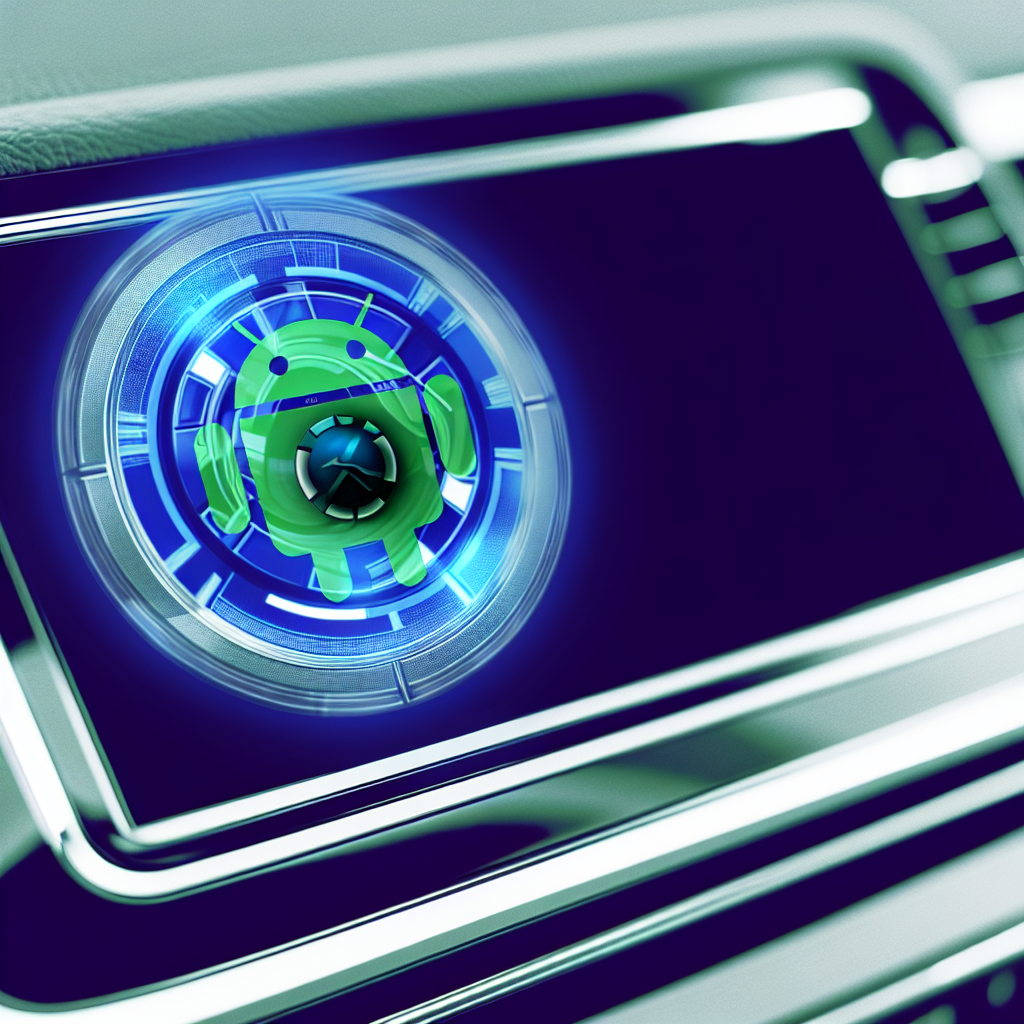Introduction
Welcome to Audio Vision, your premier destination for all your car audio and video needs. If you are looking for an Android Auto receiver in San Dimas, CA, you’ve come to the right place. In this guide, we will provide you with all the information you need to find and purchase the perfect Android Auto receiver for your car.
What is Android Auto?
Android Auto is a smart driving companion that allows you to connect your Android phone to your car’s stereo system. It provides a safe and seamless way to access your favorite apps, music, navigation, and more, all while keeping your hands on the wheel and your eyes on the road.
Benefits of using Android Auto
There are several benefits to using Android Auto in your car:
- Hands-free calling and messaging
- Access to your favorite music and podcasts
- Real-time navigation and traffic updates
- Voice control for a safer driving experience
- Integration with popular apps like Spotify, Google Maps, and WhatsApp
How to use Android Auto
Using Android Auto is easy! Simply connect your Android phone to your car’s stereo system using a compatible USB cable or wirelessly via Bluetooth. Once connected, you can control Android Auto through your car’s touchscreen, steering wheel buttons, or voice commands. It’s that simple!
Where to buy an Android Auto receiver in San Dimas
At Audio Vision, we offer a wide selection of Android Auto receivers from top brands. Visit our store in San Dimas, CA, or browse our website to find the perfect Android Auto receiver for your car. Our knowledgeable staff is always available to help you choose the right receiver and provide professional installation services if needed.
Frequently asked questions about Android Auto
Q: Can I use Android Auto with any car stereo?
A: Android Auto is compatible with a wide range of car stereos that support USB or Bluetooth connectivity. However, older car stereos may not be compatible. It’s important to check the compatibility of your car stereo before purchasing an Android Auto receiver.
Q: Do I need an Android phone to use Android Auto?
A: Yes, Android Auto is designed for use with Android phones running Android 5.0 or later. If you have an iPhone, you can use Apple CarPlay instead.
Q: How much does an Android Auto receiver cost?
A: The cost of an Android Auto receiver can vary depending on the brand and features. At Audio Vision, we offer a range of receivers to fit different budgets.
Q: Can I install an Android Auto receiver myself?
A: While it is possible to install an Android Auto receiver yourself, we recommend professional installation to ensure optimal performance and compatibility with your car’s stereo system.
Resources
Call to action
Contact Audio Vision today at (909) 983-4500 or visit our website to find the perfect Android Auto receiver for your car. Upgrade your driving experience with Android Auto!
Social media links
Connect with us on social media:
What is Android Auto?
Android Auto is a mobile app developed by Google that allows you to connect your Android phone to your car’s stereo system. It provides a safe and convenient way to access your favorite apps and features from your phone while you are on the road. With Android Auto, you can use navigation apps, make phone calls, send and receive messages, listen to music, and more, all through a simplified and voice-controlled interface.
Benefits of using Android Auto
There are several benefits of using Android Auto with an Android Auto receiver:
1. Hands-free operation: Android Auto allows you to control your phone and access its features using voice commands. This means you can keep your hands on the wheel and your eyes on the road, making for a safer driving experience.
2. Access to navigation: Android Auto provides turn-by-turn directions and real-time traffic information, helping you navigate to your destination more efficiently. It also allows you to use popular navigation apps like Google Maps or Waze.
3. Music and audio streaming: With Android Auto, you can easily access your favorite music and audio streaming apps, such as Spotify or Pandora, directly from your car’s stereo. You can browse playlists, search for songs, and adjust the volume with just your voice.
4. Messaging and calling: Android Auto allows you to make hands-free calls and send/receive text messages using voice commands. This helps you stay connected while keeping your focus on the road.
5. Integration with car’s controls: Once connected to an Android Auto receiver, your phone’s interface is mirrored onto your car’s display, allowing you to control your phone’s functions using the car’s touchscreen, steering wheel controls, or voice commands.
6. Compatibility: Android Auto is compatible with a wide range of Android devices and car models, making it accessible for many drivers.
7. Future updates: Android Auto is continuously being updated and improved, with new features and integrations being added regularly. This ensures that you will have access to the latest technology and advancements.
How to use Android Auto
Using Android Auto is simple and intuitive. Here are the steps to follow:
Step 1: Ensure that your car’s stereo system is compatible with Android Auto. If not, you will need to purchase an Android Auto receiver that is compatible with your car. You can find a variety of Android Auto receivers available online or at stores like Audio Vision in San Dimas, CA.
Step 2: Connect your Android phone to the Android Auto receiver using a USB cable. Make sure your phone’s USB debugging and Android Auto settings are enabled.
Step 3: Once connected, your phone will prompt you to grant permission to access Android Auto on the receiver. Follow the on-screen instructions to complete the setup.
Step 4: After setup, you will see the Android Auto interface displayed on your car’s screen. This interface provides access to various apps and features such as navigation, music, messaging, and more.
Step 5: To use Android Auto, simply tap or select the desired app or feature on the car’s screen. You can control it using touch gestures, steering wheel buttons, or voice commands.
Step 6: Enjoy the convenience of using Android Auto for hands-free calling, music streaming, navigation, and more, all while keeping your focus on the road.
Where to buy an Android Auto receiver in San Dimas
If you are looking to buy an Android Auto receiver in San Dimas, CA, there are several options available to you. You can visit local electronics stores or car stereo shops that specialize in car audio and accessories. One such store in San Dimas is Audio Vision, located at 1459 W 7th St, San Dimas, CA 91773.
Audio Vision offers a wide range of car audio products and accessories, including Android Auto receivers. They have knowledgeable staff who can assist you in finding the right receiver for your car and provide expert installation services.
In addition to local stores, you can also find Android Auto receivers online. Websites like Amazon, Best Buy, and Crutchfield offer a wide selection of receivers from various brands. You can compare prices, read customer reviews, and make your purchase online.
When buying online, it’s important to ensure that the receiver you choose is compatible with your car’s stereo system. Check the product specifications and make sure it supports Android Auto connectivity. You can also consult with Audio Vision or a car stereo professional for assistance in choosing the right receiver for your car.
Once you have purchased your Android Auto receiver, you can either install it yourself if you have the necessary skills and knowledge, or you can hire a professional installer. Audio Vision, for example, offers professional installation services to ensure that your receiver is installed correctly and functions optimally.
Remember to check for warranty and return policies when buying an Android Auto receiver, both online and in-store. This will give you peace of mind knowing that you can seek assistance or return the product if needed.
Resources
Here are some resources that can help you find and purchase an Android Auto receiver in San Dimas:
- Audio Vision – Visit our website at audiovisionie.com to browse our selection of Android Auto receivers and car stereo systems
- Online retailers – Websites like Amazon, Best Buy, and Crutchfield offer a wide variety of Android Auto receivers that you can purchase online and have shipped to your home
- Local electronics stores – Visit stores like Best Buy or Fry’s Electronics in San Dimas to see if they have Android Auto receivers in stock
- Car stereo installation shops – Contact local car stereo installation shops, like Audio Vision by calling (909) 983-4500, to inquire about available Android Auto receivers and installation services
Frequently asked questions about Android Auto:
Here are some commonly asked questions about Android Auto and their answers:
Q: What is Android Auto?
A: Android Auto is a software platform developed by Google that allows you to connect your Android phone to your car’s stereo system. It allows you to access your phone’s apps and features on the car’s display, providing a safer and more convenient way to use your phone while driving.
Q: How does Android Auto work?
A: Android Auto works by connecting your Android phone to your car’s stereo system using a USB cable or wirelessly through Bluetooth. Once connected, the Android Auto interface is displayed on the car’s screen, allowing you to access and control your phone’s apps and features.
Q: What can I do with Android Auto?
A: With Android Auto, you can make and receive calls, send and receive messages, play music, navigate with Google Maps, use voice commands to control your phone, and access a variety of other apps compatible with Android Auto.
Q: Can I use Android Auto with any car?
A: Android Auto is compatible with a wide range of car models and stereo systems. However, not all cars and stereos are compatible, so it’s best to check if your car supports Android Auto before purchasing an Android Auto receiver.
Q: How do I install Android Auto in my car?
A: To install Android Auto in your car, you will need to purchase an Android Auto receiver that is compatible with your car’s stereo system. The receiver can be installed by a professional car audio installer or you can install it yourself if you are comfortable with car stereo installation.
Q: Where can I buy an Android Auto receiver in San Dimas?
A: You can buy an Android Auto receiver in San Dimas from Audio Vision. Our store offers a wide selection of car stereo receivers that support Android Auto. You can visit our store at 4516 Holt Blvd, Montclair, CA 91763 or call us at (909) 983-4500 for more information.
Q: How much does an Android Auto receiver cost?
A: The cost of an Android Auto receiver can vary depending on the brand, features, and installation requirements. You can find Android Auto receivers starting from around $100 and going up to several hundred dollars.
Audio Vision | Car Audio West Covina

Looking for car audio west covina? Audio Vision is the best place to buy car audio in West Covina.
Product Brand: Audio Vision
Product Currency: USD
Product Price: $299
Product In-Stock: InStock
5